Best practices for CR online recovery meetings
Because we use an online Zoom format, here are the guidelines and best practices we ask you to adhere to.
Online meeting Guidelines:
- Keep your sharing focused on your own thoughts and feelings. Limit your sharing to three to five minutes.
- There is NO cross-talk. Cross-talk is when two people engage in conversation excluding all others. Each person is free to express his or her feelings without interruptions.
- We are here to support one another, not “fix” one another.
- Anonymity and confidentiality are basic requirements. What is shared in the group stays in the group. The only exception is when someone threatens to injure themselves or others.
- Offensive language has no place in a Christ-centered recovery group.
- All participants must use headphones. This will ensure that no one else can overhear what is shared in the group.
- All participants must be on camera, and alone in the room. Please turn off all filters and back grounds.
- The meetings will not be recorded.
Safety:
- We have tried to protect everyone's privacy as much as possible. We require a password to enter the room, have turned off any Zoom-enabled recording or storage features and disabled screen-sharing. However, be aware that we cannot prevent individuals from taking screenshots or recording the meeting on their own. We suggest a few additional measures that you can take to protect your privacy:
- Please rename yourself upon entering the room using your first name followed by your last initial. We strongly encourage everyone to do this.
- There are two portions of the online recovery meeting, the first portion will be a mixed gender experience, and then we will break into gender specific rooms for sharing. During the first portion, group members are required to wear headphones but may keep their cameras off for extra safety. Once the group is split up into gender specific groups cameras must be turned on and headphones still be in use. If your camera remains off, you will be removed from the break out room.
- The chat and DM features will be turned off, except directly to the hosts and cohosts. The hosts will post information and announcements in the chat for everyone to see.
- FYI, we have several co-hosts during the meeting who are on alert for any intruders. They are prepared to act as "bouncers" and remove people should any inappropriate behavior (ie: zoom bombing) occur. If you are attending a meeting that is zoom bombed, your best course of action is to sit quietly on mute until the issue is resolved. The host & co-hosts will immediately lock the meeting, close the chat feature and open up the waiting room. If you are placed in the waiting room you will be returned to the room shortly. If you are 'removed' from the meeting in error (it happens), you will not be able to re-enter for 24 hours. Be aware, it is not permanent.
Best practice tips:
- Unless speaking please remain on MUTE. It helps to avoid distracting background sounds and helps enhance the privacy of the meeting. Don’t be surprised if you find yourself muted automatically, our cohosts are monitoring the meeting and will assist you in muting if you aren’t currently speaking.
- During the share time, to indicate you’d like to share, please use the raised hand icon available at the bottom in the “reactions” tab.
- To acknowledge someone when they are done sharing, use the clapping hands icon available in the bottom in the “reactions” tab.